SAP Interface
Our SAP Interface leverages extensive ERP integration experience to provide a seamless communication bridge between SAP systems and local production management systems. This interface eliminates errors from manual data handling and ensures synchronized information flow between production operations and corporate ERP systems.
Key Features of the SAP Interface
The interface can operate in either synchronous or asynchronous mode, depending on the requirements.
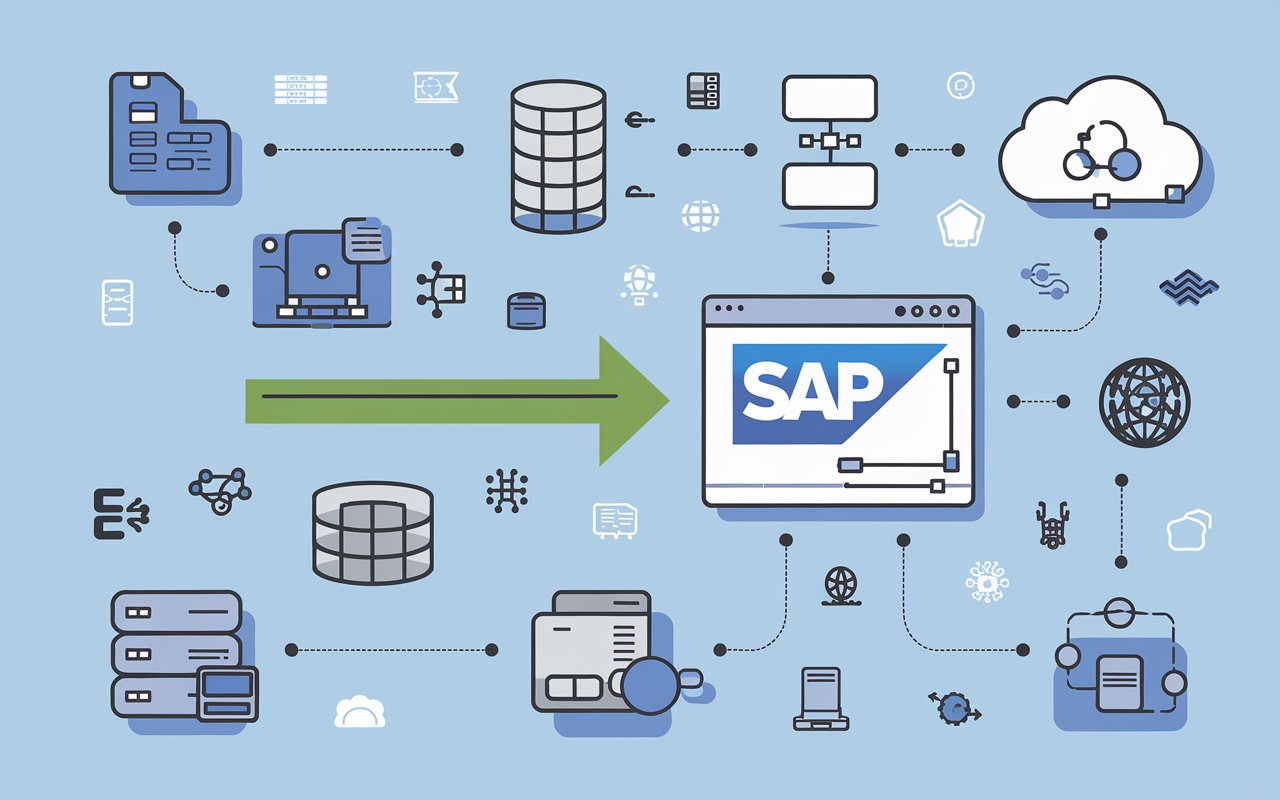

In the asynchronous mode, data is transmitted or retrieved via the SAP queue and processed in FIFO (First In, First Out) order, without guaranteeing task completion within a specific time frame. This type of interface is ideal for complex tasks requiring longer processing times, such as reporting, or operations that do not require immediate confirmation of execution. Data is transmitted in standard SAP formats, such as iDoc or XML.
In the synchronous mode, communication occurs through the RPC (Remote Procedure Call) mechanism, ensuring immediate data processing. This method is suitable for simple tasks and queries where a quick response from SAP is needed, for instance, checking whether a pallet has a quality lock during the shipment process of finished goods to customers.
Many processes can be automated in this way, relieving employees from routine tasks.
Information such as production plans, bill of materials (BOM), or recipes retrieved directly from the Master Data section can be utilized at various stages of production — from planning to machine control.
For example, we can supply data to PLC controllers, marking systems, counters, or weighing systems within the facility.
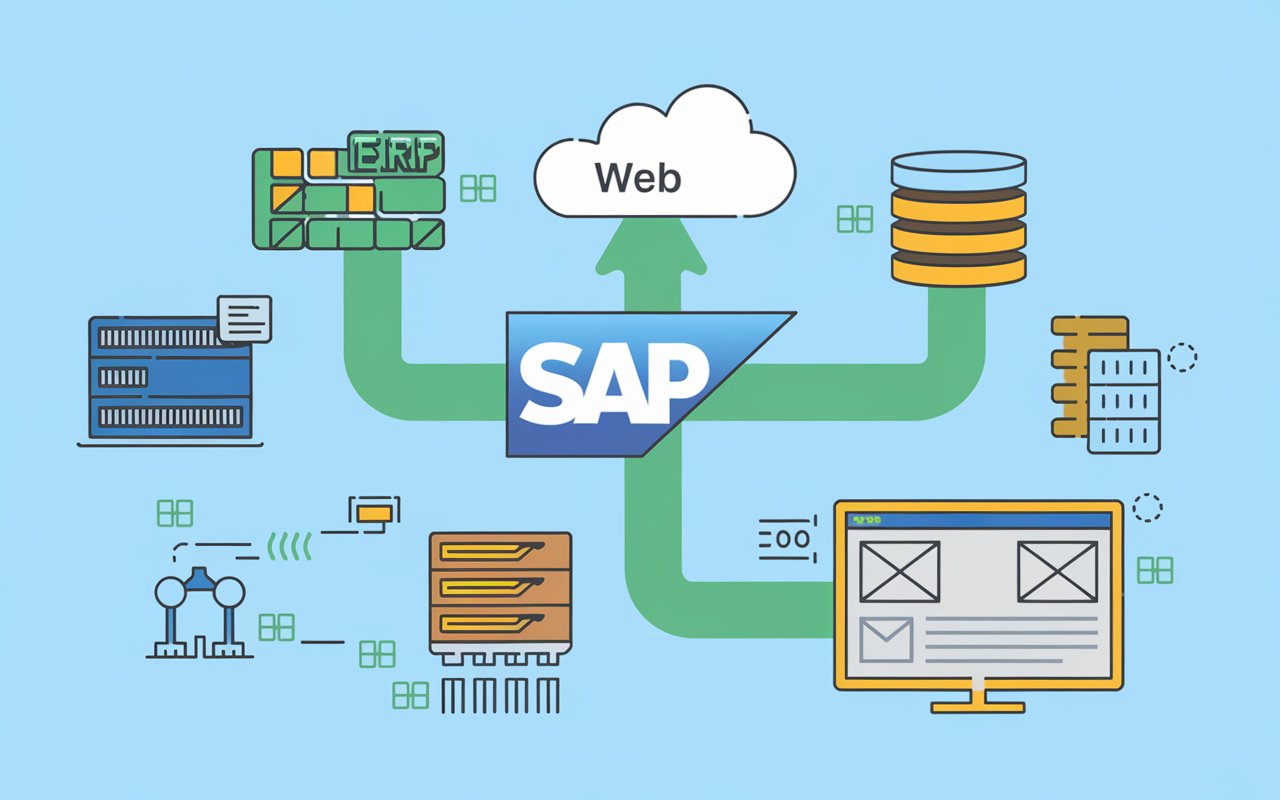
Case Study
In our client’s manufacturing facility, a quality control worker spent over an hour daily preparing reports on produced pallets. Simultaneously, they reviewed data from the past month, as changes might have been made in the SAP system (e.g., pallet quantity adjustments). The data was exported to a spreadsheet, where it had to be manually processed. The employee then uploaded it to the SAP system, which generated another report that was used to create an input file for the machine performance and downtime monitoring application. This entire process took over an hour each day.
After implementing our bidirectional SAP interface, data began to be automatically retrieved from SAP during nighttime hours (outside peak system load times), processed into the required format, and sent directly to the machine performance and downtime monitoring application. As a result, the process became fully automated, saving the employee over an hour each day. This time could now be spent analyzing data and identifying solutions to effectively reduce machine downtime.
Eliminating routine, time-consuming tasks increased motivation to focus on identifying solutions for improving machine uptime by analyzing data received from the facility's systems.
Why Choose Our SAP Interface Solution?
Our SAP interface enhances productivity by automating repetitive tasks, improving data accuracy, and facilitating faster decision-making. Tailored to your operational needs, this solution ensures that your team can focus on strategic priorities while benefiting from reliable, real-time data integration.


